Program Mount
With this tab in PEMPro you can program the periodic error out of your mount. If you just finished creating a curve the curve will display on the graph. If you ever need to examine the curve at a later time it can be loaded via the Refine page. The curves are text files with extension “.ppc” and are placed in the logs directory specified on the Setup page.
PEMPro can upload PEC data directly to some mounts. This is usually much a quicker procedure (and more accurate). You should use that procedure instead if your mount is one of these types:
Celestron CGE, CPC, and Nextstar Mounts
Meade LX-200GPS and LX-200R with Firmware 2.x or later
Software Bisque Paramount GT1100S and ME
Before starting you must set up the proper Guide Rate that your mount will use when issued movement commands (either via the ASCOM driver or autoguider port via MaximDL V4). If you used the Setup/Calibration Wizard then your guide rate has been set up already. If you have a choice of a guide rate try setting it to 1x or 0.5x sidereal rate. If there is no way to do this from the driver setup dialog you will have to set up the rate in your scope/mount’s hand controller.
Also, confirm that the Image Scale is correct. This is very important!
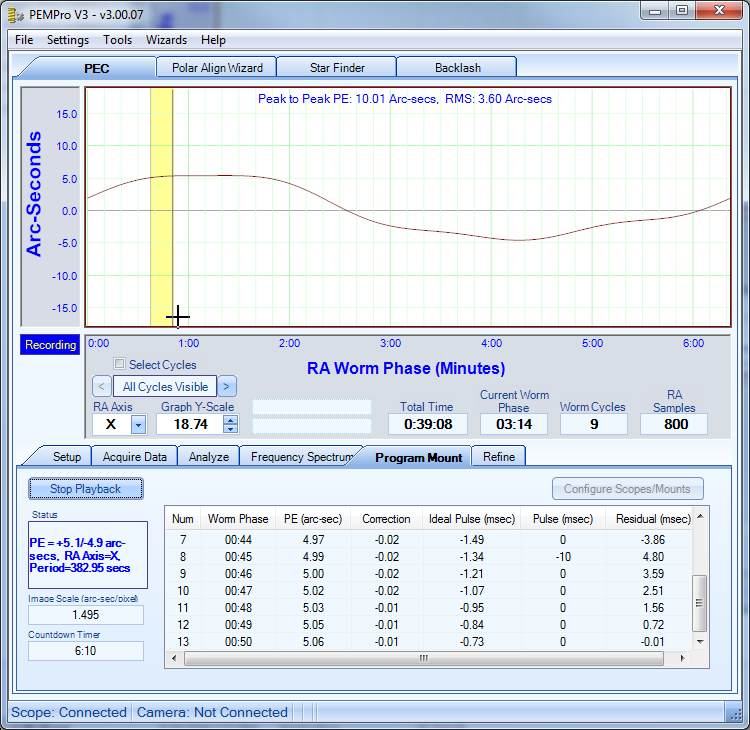
IMPORTANT:If you don’t have an AP mount you MUST manually enable the periodic error recording feature of your mount with your hand controller or control software as appropriate. If there is a way in software to enable the PE recording we will implement that later. |
Start Playback: First, you will need to connect to your scope on the Setup page or, if you are using MaximDL V4 and your camera and mount support an auto-guider interface, you will just need to connect MaximDL V4.
Press the button to start playing back the corrected periodic error to the scope. Pressing Start Playback will gray out a number of controls and change the text of the button to Stop Playback.
If you have an AP GTO mount selected on the Setup page the mount is sent a command to automatically start PE recording. Note: playback of the periodic error correction curve will continue until you stop it. The graph will display in yellow the portion of the curve that has been played back. Additionally, on the second cycle the table entries will show as green so you know a full cycle has completed and the Countdown Timer will go negative. |
