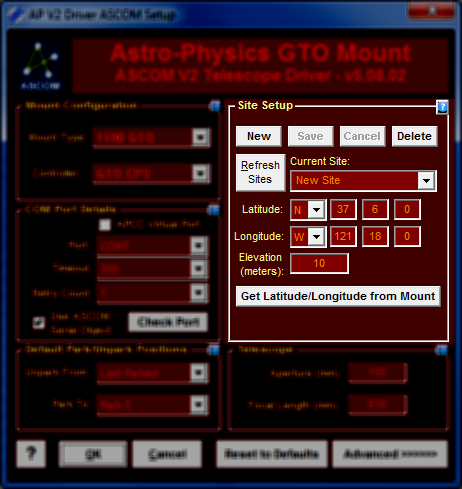Site Setup
New: Click this to create a new site. After it is clicked you must change the Current Site, and fill in the Latitude, Longitude, and Elevation fields. Click Save afterwards to save the new site. You can also click Cancel to abort creating the site. Save: Clicking this button will save the site settings to the database. If you make a change to one of the site fields or clicked New this button will become available. Cancel: If you make a change to one of the site fields or clicked New this button will become available. Clicking it aborts application of the change or the creation of a new site. Delete: Clicking will delete the Current Site. A confirmation dialog will pop up to confirm the delete request. Current site: A drop down list of sites. Select one of them to use it. You can change the site name by editing the text. After making changes click "Save". Latitude: Latitude of the selected site.Latitude must be in degrees: minutes: seconds format. Longitude: Longitude of the selected site. Longitude must be in degrees: minutes: seconds format.
Elevation: Elevation of this site in meters. Get Longitude/Latitude from Mount: clicking this button will retrieve the longitude and latitude from the mount. The Longitude/Latitude fields will be filled in appropriately. To use this feature the mount must be powered on, initialized, and connected to your computer. The driver will attempt to connect to the mount using the specified COM port defined in the COM Port Details section.
|
|