Installation and Preparation
1.Download PEMPro V3 from the CCDWare site or from the "Check for Updates" feature in PEMPro's Help Menu.
2.The PEMPro V3 installer should check for the Microsoft .Net Framework 4.5.2, but if not already installed you will need to install it. At the time of this writing you can download it from here:
https://www.microsoft.com/en-us/download/details.aspx?id=42643
3.Install ASCOM Platform 6.3 or later. You can download from here: https://www.ascom-standards.org/Downloads/Index.htm
4.If applicable, install the ASCOM Telescope driver for your telescope or mount.
5.If Applicable, install the ASCOM Camera driver for your camera.
6.Install and run PEMPro V3
PEMPro V3
When you run PEMProV3 for the first time and until you enter a license key you will be presented with the Trial dialog when PEMPro starts. There is a 60-day trial available which allow you to evaluate PEMPro.
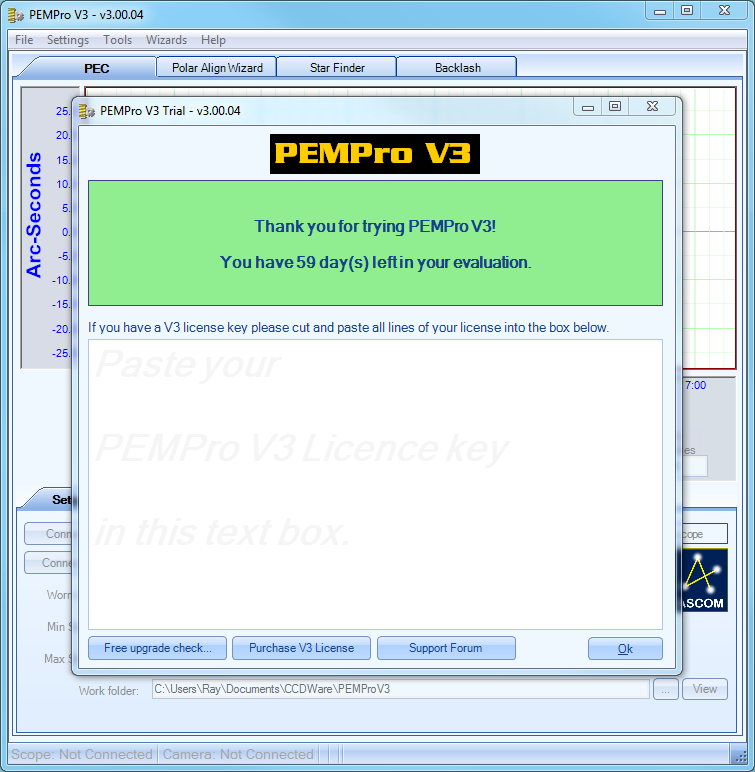
Free Upgrade Check: Clicking will check if you are entitled to an upgrade to PEMPro V3. You must have PEMPro V2 installed for this feature to work.
Purchase V3 License: Clicking this button will open a browser window and take you to the CCDWare site where you can purchase PEMPro. If the browser does not open you can manually type in the web page: https://www.ccdware.com.
Support Forum: pressing this button will take you to the CCDWare support forum for the PEMPro. Please post a message there if you have any problems running PEMPro V3 or with the trial or license registration.
Ok: Pressing this will take close this dialog. If your trial has not expired PEMPro V3 will start.
Entering a License Key
If you have purchased a PEMPro V3 license key simple cut and paste all lines of the license into the text area in the PEMPro Trial dialog. After entering the license information the PEMPro Trial dialog will no longer appear when PEMPro V3 is started.
Here is an example of what you need to paste into the trial dialog. Note that the license key needs to be formatted like below. If your email program changes the format the license key may not be accepted but you should be able to fix it if you reformat the license like below. This may mean that you need to add "new lines" or delete characters. This is not a problem with the license but with your email client or browser configuration.
****** LICENSE KEY FOLLOWS ******
Product: PEMProV3
Name: Your Name
Email: yourname@email.com
Date: 2018-01-26
RegCode: 35155987-97364754-93729870-35111993-2091
+88869559-51753171-98498644-16154045-82575983-94687813-13317321-38109194=
+95985913-83288999-46744626-93412393-56627084-88438581-33191815-31734165=
+20333175-45848256-37137187-10659553-89767011-49794724-45168580-87376951=
+98188466-49842140-94193794-26213591-66139114-86581418-44921592-13125484=
+64418268-23311712-97107119-15361695-73945535-32261213-16118812-60505852=
+87585852-22282923-46545261-18866891-90822315-34298116-58163823-90707910=
+39299487-13479481-76688257-27614767-18818110-54407751-83749028-84349298=
+63599384-84236814-73823488-73712656-82298083-71335373-85603525-26202695=
******** END LICENSE KEY ********
IMPORTANT: Treat your full or upgrade license key as confidential information. Please do not share it with anyone. A full or upgrade license entitles you to install PEMPro V3 on any number of your own personal computers but note that you are licensed to use PEMPro V3 on mounts or scopes that you personally own. |
Other Preparations Before Running PEMPro V3
•Confirm that one of the following is installed:
1.The ASCOM Camera Driver for an ASCOM compliant camera
2.Sequence Generator Pro V2.6 or later
3.TheSkx Camera Add On
4.MaximDL v3.22 or later
5.MaximDL v4.50 (or later),
6.CCDSoft V5.00.174 (or later),
7.AstroArt V3/V4 (or later)
8.Meade Autostar Suite (if you want to use a Meade DSI or LPI Series camera)
9.Your webcam/video camera software (If you plan to run PEMPro's native video application).
•Start one of the software applications above and connect to your camera to make sure the camera works by taking a quick snapshot image.
•Confirm that you can connect to your telescope with your planetarium program (e.g. TheSkyX).
