Custom Commands
This feature allows you to send low-level commands to the mount through the ASCOM driver's CommandBlind() function that can:
•Start sidereal tracking
•Stop sidereal tracking
•Move the mount at autoguider speed north/South/East/West
You would want to use this option if:
1. Your mount doesn't allow PulseGuide commands while tracking is disabled.
2. Small slews might send the mount wildly slewing (a bug in some recent Meade telescopes).
3. Your scope doesn't always slew very accurately.
4. You are having trouble getting alternative methods of moving the mount to work correctly.
The Custom Command Edit dialog looks like this:
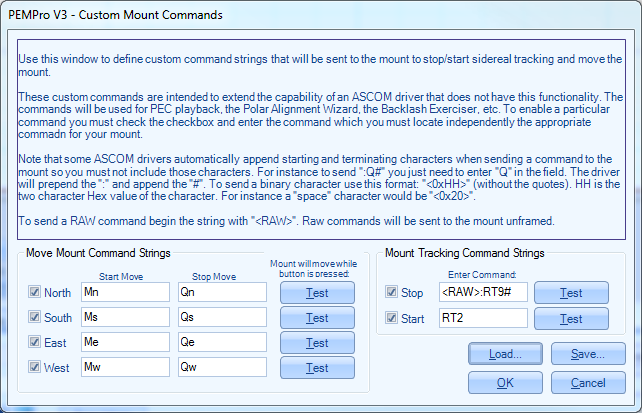
There are check boxes to individually enable/disable each move or stop/start command. There are also text boxes for you to enter the commands.
For mounts that follow the Meade command protocol the start move command is looks like ":Mx#", where "x" can be "n", "s", "e", or "w", to start a move North, South, East, or West. To stop a move the format is similar, ":Qx#". Note that by default the framing characters, ":" and "#", are usually not needed by the ASCOM driver because it automatically adds them. If you want to be sure you can prepend the command with "<RAW>", which will cause the exact command that follows to be sent.
Note that leading and trailing blanks are removed from the command string before interpretation. If you need to add a space use the hex character format, <0xHH>, where "HH" is the two character ASCII hex value for the character to use.
Test: When connected to the ASCOM driver you can test that each operation is working. For the Move Mount commands when you press Test the corresponding start move string is sent. Releasing the Test button will send the Stop Move command. For the Stop and Start Mount Tracking buttons the commands are sent immediately when pressed.
Save: This allows you to save the current custom commands to a file, perhaps to share with others. Also the custom commands are saved for each mount separately so normally you won't need to save the commands.
Load: This allows you to load a previously saved custom mount command set.
