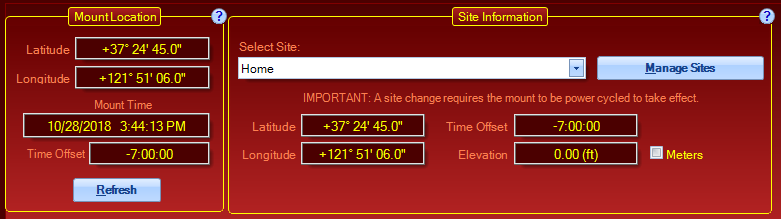Site Tab
Mount Location
The information in this group box is information that is polled from the mount.
Latitude: The current latitude value last read from the mount. This value is refreshed when you switch to the Site tab or click the Refresh button.
Longitude: The current longitude read from the mount. Note that longitudes west of the meridian will display as positive values. This value is refreshed when you switch to the Site tab or click the Refresh button.
Refresh: Clicking this button will refresh the latitude and longitude from the mount. This is a trouble-shooting aid that allows you to confirm that another device or piece of software has not sent erroneous latitude and longitude information to the mount. The latitude and longitude of the Site Information and Mount Location group boxes should match.
Mount Time: Display of date and time data from the mount control box. The time updates continuously.
Time Offset: Display of current offset. This value is refreshed when you switch to the Site tab or click the Refresh button.
Site Information
The information in this group box comes from the selected site data saved in APCC. Note that you can select a site in this group box WITHOUT sending its information to the mount. Site information is only sent to the mount during initialization.
Select Site: This drop-down list box allows you to select a site, which includes Latitude/Longitude/Elevation information. You can create or edit a site by clicking Manage Sites.
Latitude: The selected site's latitude value.
Longitude: The selected site's longitude value.
Elevation: The selected site's elevation value, if the data was entered.
Time Offset: The selected site's time offset, which will include an adjustment for Daylight Savings Time when appropriate.
Meters: If checked elevation is shown in meters. Otherwise, elevation is in feet.
Manage Sites: Clicking this will open the Manage Sites Dialog. From that dialog you can create and edit sites.
TIP: If you have a GPS connected through a USB port to your computer you may be able to create a new site on the GPS tab. |