Rate Settings Tab
Rate Settings
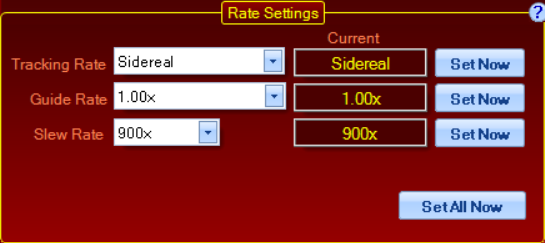
Use the drop-down menus to select from among the available rates in each category. Note that the current rate is the rate that is currently set in the mount (as read from the mount), and is not necessarily the rate displayed in the drop-down menu. Click the Set Now button to set the rate to the one you have selected. The value in the Current field will change to reflect your choice.
Tracking Rate: Sets the tracking rate to the selected value when you click the Set Now button.
Guide Rate: Guide rate is fixed at 1.00x for Astro-Physics mounts
Slew Rate: Sets the slew rate to the selected value when you click the Set Now button. Available slew rates in the pulldown menu will change based on the mount type connected (auto-fill slew settings requires version P02-01 or later).
Note that for older 400GTO and 600EGTO mounts, the slew rates and the faster button rates may be a bit slower than what is displayed, depending on the gear heads that were used in your mount. The rates for the 3600GTO will also be slower due to slew scaling that was programmed into the control box settings for this mount. All current mounts as well as all 900GTO and 1200GTO mounts will move at the rates that are displayed. |
Button Rate: Sets the move button rate to the selected value when you click the Set Now button.
Set All Now: Sets all of the above rates with one click.
Rate Settings When Initializing APCC
When APCC is initialized at the beginning of your session, the rate settings that are set in the Initialization Window are the ones that will be sent to the mount. Please refer to the Initialization Window section for additional information.
Rate Settings in the ASCOM V2 Driver
APCC does not use these settings during the initialization routine since APCC is the program that initializes the mount, then calls the ASCOM V2 driver. The settings in both programs are independent of one another. When updates are made to one program, they do not change in the other program. We recommend that you always refer to the APCC status readings to determine the current settings that are active.
Custom Tracking Rates
![]()
Rate Units: Choices are Sidereal, Arc-Secs/Sec, and Arc-Sec/Hour.
RA Rate Relative to: Choices are Sidereal and Zero Rate. It is normal in astronomical thinking to treat sidereal as the basic default condition of a tracking mount with regard to RA. Therefore, RA tracking rates are generally relative to sidereal. As such, with sidereal being the null condition, an RA rate of zero is in fact the sidereal rate when the rates are relative to sidereal. Relative to sidereal, a stopped mount has a tracking rate of -1.00 x sidereal. Relative to zero is as its name implies, and relates the rate to a stopped mount.
RA Rate: Enter the RA rate and click Set to set the rate. You can either use the up-down arrows or enter the desired number.
Dec Rate: Enter the Dec rate and click Set to set the rate. You can either use the up-down arrows or enter the desired number.
Set Both Now: Sets both the RA and Dec rates simultaneously.
RA Drift: This is the current rate read back from the mount using the setting for "RA Rate Relative To".
Dec Drift: This is the current rate read back from the mount.
Reset Tracking to Sidereal: Resets tracking back to sidereal rate and the Dec rate back to zero.
