Progress/Point Map
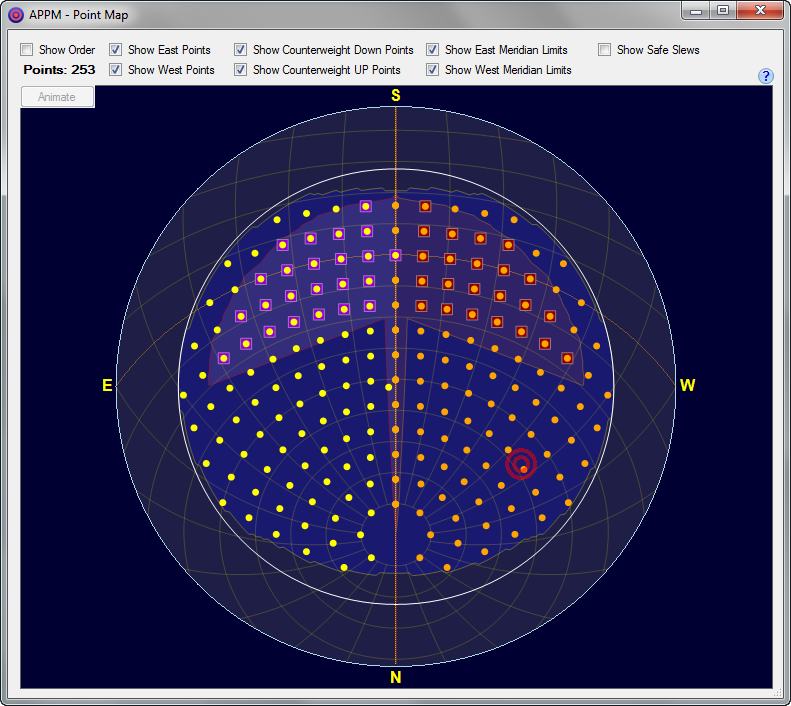
This window shows either:
1) The points to be mapped as you make adjustments on the Measurements Tab
2) The current telescope position and plate solve status of each point. Points are either yellow (East side) or orange (West side). When APPM is running a model any point that has been successfully plate solved the point will turn green. If a point failed to solve it will turn a pinkish-red.
Show Order: When checked the Animate button will be enabled which will allow you to "play" the order of the mapping points. Additionally a large green dot indicates the start point and the large pink dot the end point. Each point shows an arrow to the next point.
Animate: When clicked the mapping point sequence is played out at about 3 points per second. This button is only enabled when Show Order is checked. It also becomes hidden when a mapping run is in progress.
Show East Points: Shows East points.
Show West Points: Shows West points.
Show Counterweight-Down Points: Shows all counterweight-down points (normal - telescope higher than counterweights).
Show Counterweight-Up Points: Shows all counterweight-up points (telescope lower than counterweights). These points are all square in shape to differentiate them from counterweight-down points, which are all round.
Show East Meridian Limits: Shows transparent region depicting East meridian limits
Show West Meridian Limits: Shows a transparent region depicting West meridian limits.
Note: Horizon limits are always displayed if enabled on the Measurement Points tab.
