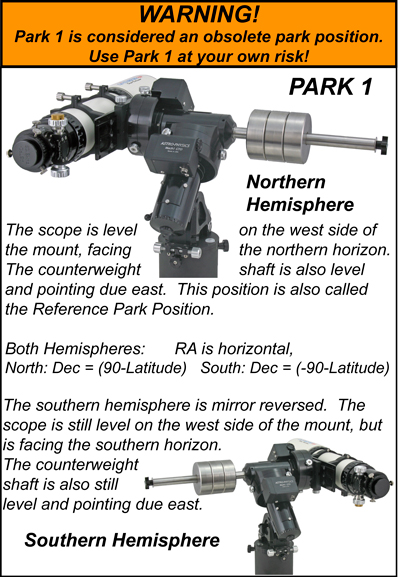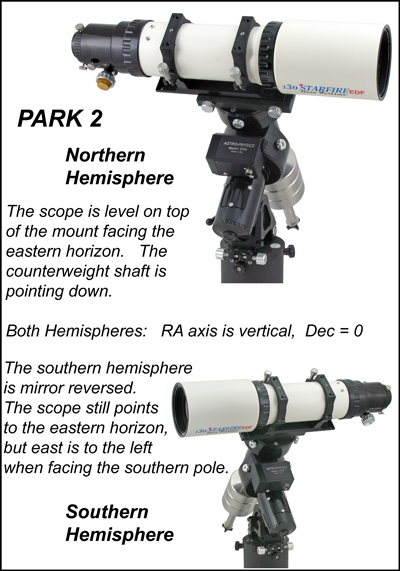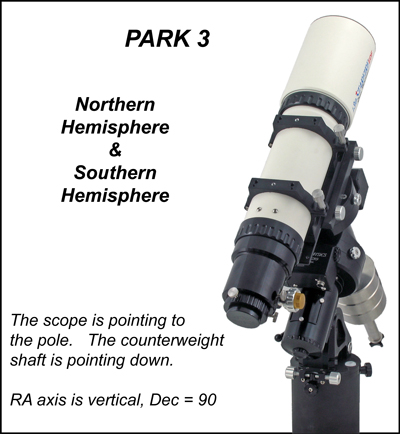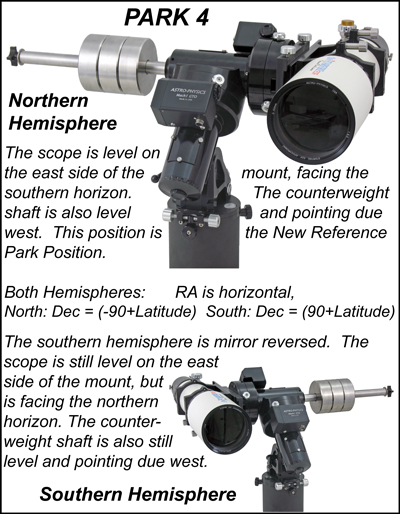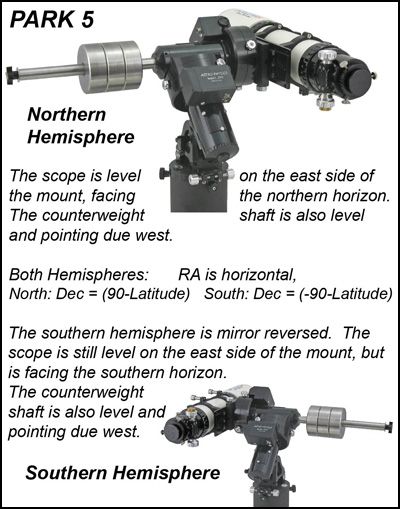Park Tab
Important: If you unpark your mount with APCC, you must park it with APCC or through the AP V2 ASCOM Driver. Do not try to park it with your Keypad or any other non-ASCOM program. DO NOT use the Keypad to unpark the mount if using APCC. |
Tip: We advise you to use the same "Park to" and "Unpark" positions in both APCC and the AP V2 ASCOM Driver. For normal operation, Unpark should always be set to Last Parked. |
Unpark
This group box allows you to unpark the mount. Clicking Unpark will unpark from the position specified. The park positions include Last Parked, Park 1, Park 2, Park3, Park 4, Park 5 and User Defined Alt/Az. Refer to the illustrations and explanation of the four predefined park positions 1,2, 3, 4 and 5 below.
Note: This feature is very useful for a modified version Astro-Physics Daytime Polar Alignment Routine that is outlined in your keypad manual.
Use Unpark from Last Parked for all normal operations.
Park
Park: Parks the mount to the park position specified. The park positions include Current Position, Park 1, Park 2, Park3, Park 4, Park 5, User Defined Alt/Az and Home Position. Park 1-5 are illustrated below.
Park to this Position: The park positions include Current Position, Park 1, Park 2, Park3, Park 4, Park5, User Defined Alt/Az and Home Position . The next time you initialize the mount, this selection will be remembered and automatically used. If your situation changes before your next session, you can alter your selection in the APCC Initialize Mount window at the time you initialize. Note that Park 4 is now the recommended reference park position, and that Park 1 is considered obsolete (see below).
User Park Position: You can manually set park position to a User Defined Alt/Az position via the Alt and Az fields. Simply click the up-down arrows or enter the number directly into the field. This is a useful feature if you must park your mount in a certain position so that your observatory roof will close without striking your telescope. It is also useful for aiming the scope at a flat-fielding box.
Set User Park as Current Alt/Az: Clicking this button will set the mount's current Alt/Az position as the User Defined Alt/Az. The position can be at a negative altitude (below horizon) and/or in a counterweight-up position. However, note that the Safety Park feature cannot park to a counterweight-up position.
Confirm before parking: When this option is checked, APCC will ask you if you are sure you want to park the mount. You must click the OK button for the park command to continue.
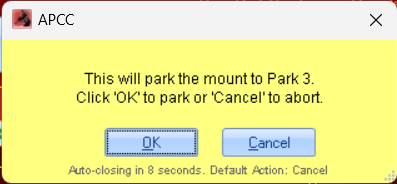
Unchecking this option will initiate the park command without first asking you.
Safety Park
Safety Park (mins): When checked, APCC sends a special command to the mount approximately every 10 seconds. The special command resets a "watchdog timer" internal to the mount's servo control box. The mount will be automatically parked after the time interval if the special command is not sent to the mount during that time period. This watchdog timer feature will prevent the mount from tracking your telescope into the pier should the computer freeze or crash or even if the serial connection is broken or fails.
When active, the current time countdown (before the mount is automatically parked) is shown above the numeric input box.
Safety park to this position:
In Place - The mount will park at its current position.
Home Position - The mount will park to the home position. This option is only available to mounts with P02-xx firmware and a GTOCP4 and GTOCP5 controller.
Configured park position - The mount will park to the configured park position in the Park group box. This option is only available to mounts with P02-xx firmware and a GTOCP4 and GTOCP5 controller.
Important: the Safety Park feature cannot park to a counterweight-up position.
Special Note for TheSkyX Users
If parking from TheSkyX, you will need to set up the park position in BOTH TheSkyX and the two Astro-Physics programs - APCC and the Driver.
1.In TheSkyX, first clear the park position.
2.Using APCC or the driver, park to your chosen park position.
3.In TheSkyX, set park position.
You should now be able to park from TheSkyX. Note that the mount will appear to park twice, although there should hopefully only be one slew.
Safety Park
Enable Safety Park: This feature has been added to APCC as a mandatory safety feature. It will assure that if power is lost to the mount and your computer, the mount will automatically enter a parked state at its current position. If power resumes, the mount will not start tracking.
Park Positions Defined
In the past, Astro-Physics always had three defined park positions, cleverly named Park 1, Park 2 and Park 3. We have now added fourth and fifth park positions. Park 4 has relegated Park 1 to "obsolete" status. It is our intent that Park 4 should replace Park 1. Park 4 is a reference park position, like Park 1 was. However, while retaining all of those benefits, it eliminates the problems that existed with Park 1. Park 4 is on the east side of the mount and the commencement of sidereal tracking will therefore not immediately put the mount into a counterweight-up position. Slews out of the Park 4 position will almost never swing the scope below the horizontal as they often would do when slewing from Park 1 to positions west of the meridian. Park 4 is safer and equally useful. If you have your heart set on still using Park 1, it can be used, but please use caution and heed our warnings.
Park 5 is like Park 4, except with the scope pointing North in Northern hemisphere, and South in the Southern hemisphere.
Park 1, 2, 3, 4, and 5 are described below: