Menus
File Menu
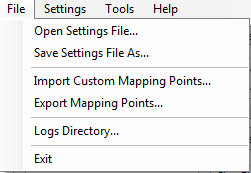
Open Settings File...: allows you to open a previously saved settings file. Settings files end with a ".appm" file extension. the default settings file is "Settings.appm".
Save Settings File...: saves a settings file.
Import Custom Mapping Points...: allows you to load a custom mapping point file.
Export Mapping Points...: saves the current mapping points to a file.
Logs Directory: Opens an instance of Windows Explorer in the directory where log files are saved.
Exit: exits APPM.
Settings Menu
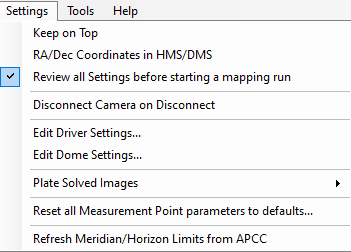
Keep on Top: When checked the APPM window will stay on top of most other windows.
RA/Dec Coordinates in HMS/DMS: When checked the Right Ascension and Declination coordinates are in the format "HOURS:MINUTES:SECONDS" (RA), and "DEGREES:MINUTES :SECONDS" (Dec). If unchecked the values are in decimal Hours (RA) and Degrees (Dec).
Review all Settings before starting a mapping run: When enabled, a summary of all settings is shown in color-coded areas. There is a 1-minute countdown timer, during which you can cancel or accept the mapping run.
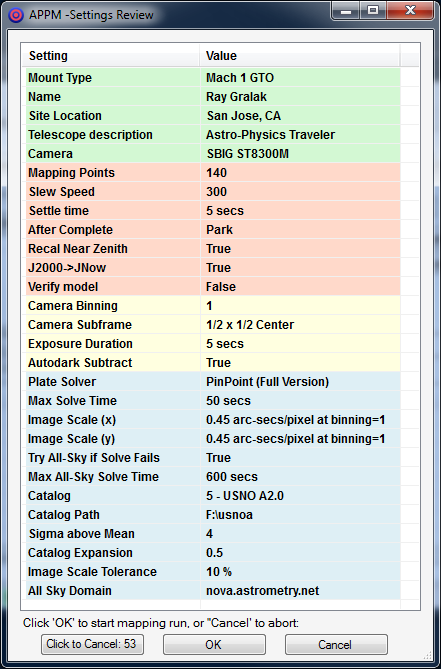
Disconnect Camera on Disconnect: When enabled, when you disconnect the camera in APPM the camera will also be disconnected in the camera control application (e.g. MaxIm DL).
Edit Driver Settings...: This opens the AP V2 ASCOM Driver's setup window.
Edit Dome Settings...: This opens the settings options for Dome.
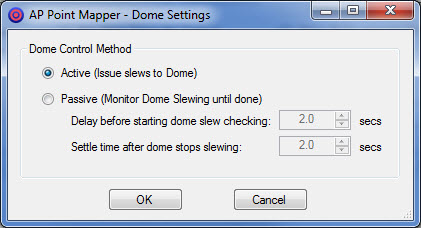
Active - When selected APPM will send slew commands to the dome's ASCOM driver.
Passive - When selected APPM will not issue commands to slew the dome but will wait for the dome to stop slewing. This option should be used when connected to some third-party applications that slew the dome automatically when the telescope slews. APPM periodically checks if the dome is slewing.
Delay before starting dome check slewing - the amount of time, in seconds, before APPM starts checking if the dome is slewing. The delay is used to give the telescope driver to start the dome slew in the background.
Settle Time after dome stops slewing - Extra time, in seconds, to wait after the slewing flag clears,
Plate Solved Images: This determines what happens to plate solved images after they are used.
oDon't save: after each image is used it is deleted.
oSave Failed Solves Only: all images except those that fail are deleted (potentially to be use for later diagnosis of why plate solves were failing).
oSave All: all images are saved.
oDelete all FITS Files: Immediately deletes all FITS images that were previously not deleted in the images directory.
Reset all Parameters to Defaults: resets all UI values in APPM to their default values.
Refresh Meridian/Horizon limits from APCC: Imports the current horizon and meridian limits from APCC's settings. If you change the horizons limits or meridian limits in APCC while APPM is active you must use this feature to pull in the updated limits.
Tools Menu
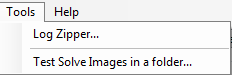
Log Zipper...: Opens the logs zipper utility. You can use this to zip all of your log files into a single file if you have a support issue.
Test Solve Images in a Folder... Select a directory and APPM will try to plate solve all the files in the directory. Useful for comparing the performance of different Plate Solving applications.
