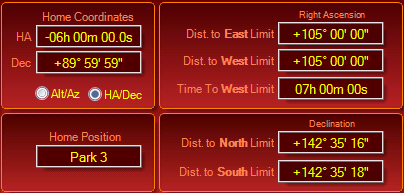AE Tab
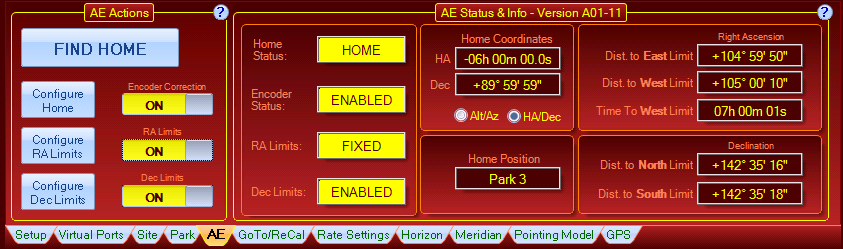
AE Actions
Encoder Correction: Enables/disables the encoders. NOTE: This control is not available for the Mach 2. Encoder correction is always enabled for this mount.
RA Limits: Enables/Disables the RA Limits.
Dec Limits: Enables/Disables the Dec Limits.
Configure Home
Before Find Home becomes available, the home position must be configured.
Clicking the Configure Home button will bring up this dialog box below if you are using APCC Pro. If you are using APCC Standard there will be no button for No - Start Auto-APPM Routine.
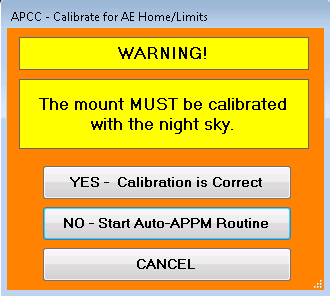
YES - Calibration is Correct: Click this button if the mount's calibration has been established, such as by doing a RECAL on plate solved coordinates.
NO - Start Auto-APPM Routine: (APCC Pro Only) Starts APPM if it is not already running, tries to connect to the mount and camera and does a plate solve and RECAL.
CANCEL: Exits the dialog box and cancels the Configure Home operation.
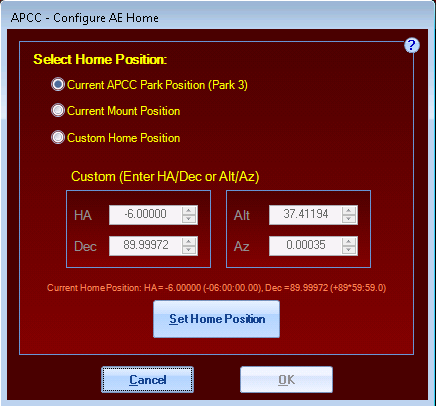
Select the appropriate home position and click Set Home Position.
NOTE: The MACH 2 mount has a fixed HOME position so it uses a simplified interface that only allows resetting HOME to the Park 3 position.
Click OK to exit after setting the home position.
You can click Cancel to abort configuring Home.
Find Home
If your mount is lost then you can use the Find Home feature to recover its position.
IMPORTANT: for this feature to work you must never loosen the RA or Dec clutch and move the telescope after having configured home. If you must loosen one of the clutches and move the scope you will need to configure the home position again.
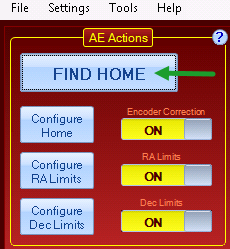
Clicking the Find Home button will pop up a confirmation dialog:
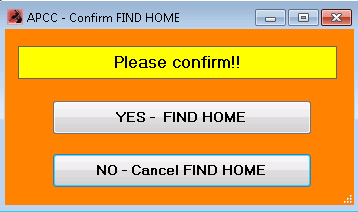
YES - FIND HOME: Will slew the mount to the home position and perform a sync.
NO - Cancel FIND HOME: Will cancel the find home operation.
Configure RA Limits
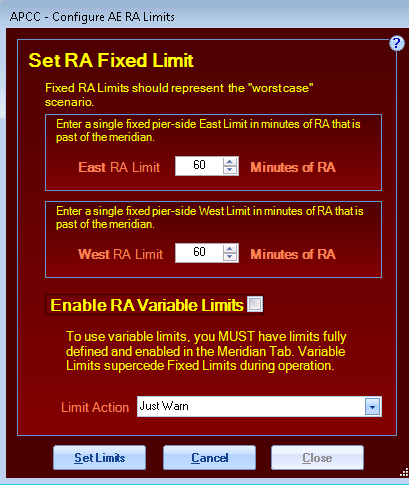
Limit Actions: options include Just Warn, Stop Slew, Stop Slew and Tracking, Park in Place, Home and Park, Bounce back within Limits, and Park.
Enable RA Variable Limits: Uses the configured meridian limits for East and West sides.
Configure Dec Limits
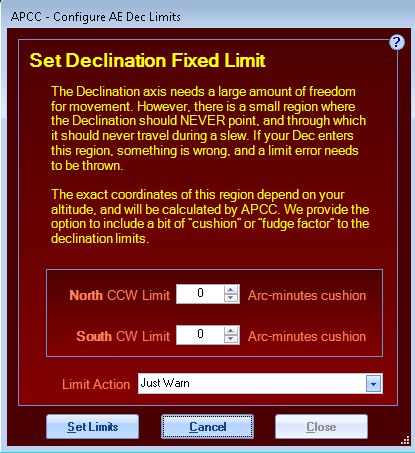
Limit Actions: options include Just Warn, Stop Slew, Stop Slew and Tracking, Park in Place, Home and Park, Bounce back within Limits, and Park.
Status and Info Fields
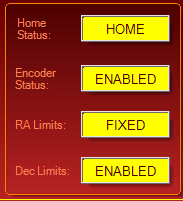
Home Status:
Encoder Status:
RA Limits:
Dec Limits: